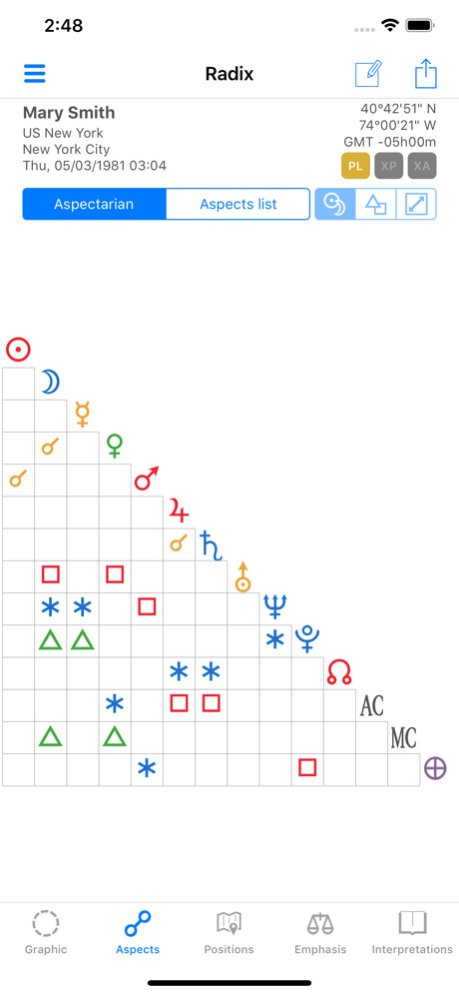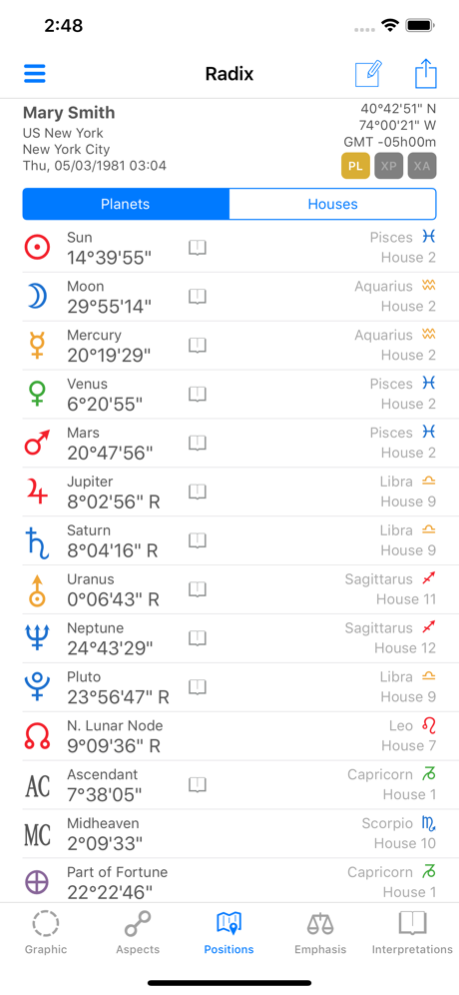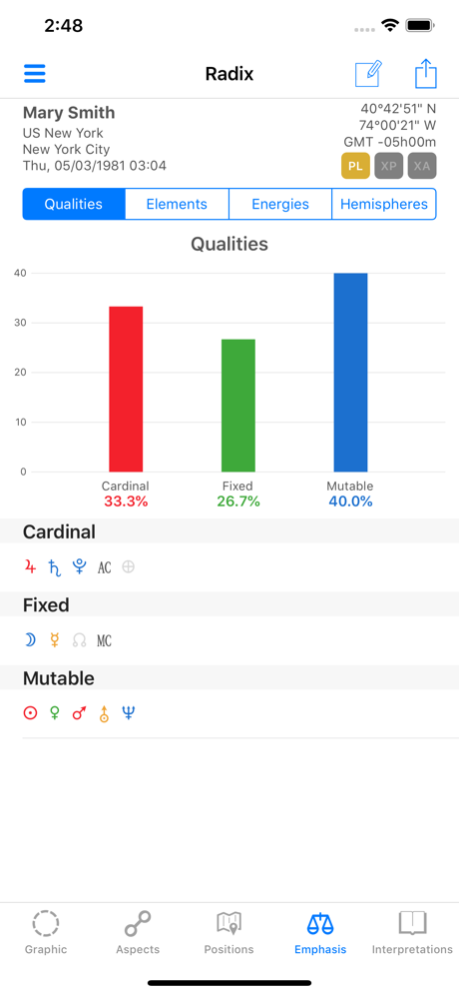AstroWorx Astrology 1.3.6
Continue to app
Paid Version
Publisher Description
AstroWorx Astrology - THE Astro application for individual natal charts and many other chart types!
With AstroWorx you get an extensive application for Astrology - ideal for the ambitious amateur astrologers or seriously interested people who want to delve deeper into astrology.
General Features:
• Chart types / divisions: natal chart, forecast/transits, "Astro time" (stars at this moment), solar returns, synastry, combine, composite, secondary progression, planets arc direction and degrees‘ direction
• Calculation period from January 1, 1800 to December 31, 2998
• Planets of the solar system (including retrograde) : Sun, Moon, Mercury, Venus , Mars, Jupiter, Saturn, Uranus, Neptune, Pluto
• Asteroids and sensitive points (including retrograde) : Lunar Node, Lilith, Chiron, Ceres, Juno, Pallas, Pholus, Vesta, Vertex, Part of Fortune
• Housesystems: Placidus, Koch, Topocentric, Alcabitius, Equal, Porphyry, Meridian houses, Vehlow, Whole Sign, Campanus, Regiomontanus, Morinus, Krusinski
• Major aspects: Conjunction, Opposition, Square, Trine, Sextile
• Minor aspects: Quincunx, Semisextile, Semisquare, Sesquisquare, Quintile and Biquintile
• Search place of birth and residence online or offline with automatic time zone detection or create your own places
• Interpretations of the famous switzer astrologer Anita Cortesi for natal charts
• "Astro time" - display the stars at this moment; Detecting location with GPS or by own input
Displayed information:
• Chart/Radix drawing
• Aspects as an aspectarian graphic and as a sortable list according to planets, aspects or orbis size
• Positions of all stars separated as planets and houses
• Distribution of the stars in qualities (cardinal, fixed, mutable), energies (male, female), elements (fire, water, earth, air) and quadrants/hemisphares
Interpretations:
• Natal chart - read out of almost 330 texts individual interpretations (English only) (planets in signs and houses, aspects between stars)
• Please note that the complete interpretation texts for birth charts, synastries and transits are only available in German. In English, texts for the birth chart are available. There are no interpretation texts in other languages.
Import / Export functions:
• Share charts as PDF (interpretation texts can not be printed, e-mailed or exported)
• Chart graphic export
• Import or export charts as an AAF file (Compatibility with every astrology program can not be guaranteed)
AstroWorx is no ordinary "Astrology-App". No general texts as they are known from newspapers. Your zodiac sign is more than just Aries, Cancer or Libra. Ascendant, Moon, Mercury , Moon, Venus and Mars describe the facets of your personality. Also the positions of Jupiter, Saturn, Uranus, Neptune and Pluto in your natal chart are crucial for certain character traits and behavior patterns. The astrological individuality of each single personality is created by the distribution of planets in the astrological housesystem. Get into the world of astrology!
Jan 20, 2021
Version 1.3.6
- Fixed a bug that occurs in connection with the Buddhist calendar
- Minor improvements
About AstroWorx Astrology
AstroWorx Astrology is a paid app for iOS published in the Health & Nutrition list of apps, part of Home & Hobby.
The company that develops AstroWorx Astrology is Indiworx OHG. The latest version released by its developer is 1.3.6.
To install AstroWorx Astrology on your iOS device, just click the green Continue To App button above to start the installation process. The app is listed on our website since 2021-01-20 and was downloaded 54 times. We have already checked if the download link is safe, however for your own protection we recommend that you scan the downloaded app with your antivirus. Your antivirus may detect the AstroWorx Astrology as malware if the download link is broken.
How to install AstroWorx Astrology on your iOS device:
- Click on the Continue To App button on our website. This will redirect you to the App Store.
- Once the AstroWorx Astrology is shown in the iTunes listing of your iOS device, you can start its download and installation. Tap on the GET button to the right of the app to start downloading it.
- If you are not logged-in the iOS appstore app, you'll be prompted for your your Apple ID and/or password.
- After AstroWorx Astrology is downloaded, you'll see an INSTALL button to the right. Tap on it to start the actual installation of the iOS app.
- Once installation is finished you can tap on the OPEN button to start it. Its icon will also be added to your device home screen.